VMware vSphere 8 Training & Certification Course
Virtualization and cloud computing are the future of our IT infrastructure. It’s important for system administrators who want to succeed to have a strong foundation in virtualization technologies. Particularly in the popular virtual environment like VMware vSphere, including the ESXi hypervisor and vCenter Server. You will be able to effectively architect and deploy server on vSphere 8. You will learn ESXi, vCenter, vMotion, SVMotion HA, DRS, FT and much more. You will work with various components of VMware and create highly available and fault-tolerant design.
VMware vSphere Certification Course Overview
Take your VMware Skills to the next level with training from Industry Experts. This VCP 8 certification training will help you to be VMware Certified Professional (VCP). You will learn skills such as how to Install ESXi, Manage Data Center using vCenter, Perform Live migration of Server and Storage, configure High availability and Auto Load Balancing, Configure Virtual Networking, Storage and much more by performing Hands-on Practical’s with the trainer.
VMware vSphere VCP 8 Syllabus
- Introduction to VMware vSphere 8
- Server Virtualization
- Storage Virtualization
- Network Virtualization
- What is vSphere, ESXi & vCenter
- vSphere Hypervisor (Free Version)
- Support & Upgrade of ESXi Free Version
- Downloading, Installing & Configuring ESXi8
- Installing ESXi & DNS
- Deploying / Configuring VCSA
- Configure vCenter
- Creating Datacentre
- Adding Host
- Create Cluster & Folders
- ESXi Maintenance Mode
- vSphere & vCenter Licensing
- Assigning License to ESXi & vCenter
- vSphere & vCenter Pricing
- vSphere Kits License & Pricing
- Create VM with Hot Add enabled
- Methods of mounting ISO image to boot the VM
- VM tools Installation
- Hot Add of RAM, CPU & HDD
- Hot Extend of HDD
- Register/Unregister VM
- Cloud Computing- Iass, Saas, PaaS
- How Server is created in AWS Cloud
- Exporting & deploying OVF Template
- Converting VM to Template
- Creating Content Library
- Adding ISO images and Templates in Content Library
- VM files extension
- Cloning Options
- Guest OS Customization
- Suspended State of VM
- Difference between Backup & Snapshot
- Creating, Managing & Deleting Snapshot
- Basics of vSphere Security
- Adding AD Domain to SSO
- Assigning permission to SSO user and AD user
- Creating Roles
- Creating and Applying Host Profiles
- Reset ESXi root Password using Host profile
- Exporting & Importing Host profile
- vSphere Virtual Networking Terminologies
- Discussion on Standard Switch
- Virtual Machine Port Group & VMkernel Network Adapter
- Adding/Removing vmnic on vSwitch
- NIC Teaming & Active/Passive Failover testing
- vSphere Advance Networking Scenarios
- VLAN Tagging
- Trunk Ports
- Separating vMotion and FT Traffic
- Datastore Concepts
- Shared Storage
- SAN vs NAS
- VMFS and NFS
- FC & iSCSI SAN
- Thin Disk, Thick Lazy Disk & Thick Eager Disk
- Basics of HCI-Hyper Converged Infrastructure
- Formatting Local Storage as VMFS
- Adding iSCSI SAN to ESXi host and Formatting as VMFS
- Mounting NFS storage on ESXi host
- Live Storage Migration using SVMotion
- Live Server Migration using vMotion
- Live Server & Storage Migration Shared Storage (vMotion+SVMotion)
- Load Balancing across ESXi hosts using DRS
- Enhanced vMotion Compatibility (EVC)
- Automation Levels in DRS
- DRS Rules to keep VM Separate & Together
- DRS rule VM to Host
- Power Saving using DPM
- Load Balancing across Datastore using SVMotion
- Automation levels in SDRS
- SDRS VM Affinity & vmdk Anti-Affinity rules
- Overriding SDRS cluster Setting for vmdk anti-affinity rule
- Requirements & Licensing for HA
- Election of Master & Slave Host
- Configuring & Testing HA
- Primary & Secondary VM in FT
- Configuring & Testing Fault Tolerance
- Creating Distributed Switch
- Adding ESXi Host to dvSwitch
- Migrating all VMs & VMkernel to dvSwitch
- Migration from Standard to Distributed Switch
- P2V/V2v using VMware vCenter Converter Standalone
- Taking Backup of vCenter and Restoring
- Using VMware Lifecycle Manager to Upgrade and Patch ESXi host
Choose Your Preferred Learning Mode
1-TO-1 TRAINING
- Flexible scheduling
- Customized curriculum
- Real-world projects
- Mock interviews
VMware vSphere Training Batch Schedule
Date | Duration | Batch Type | Mode |
12th October'24 (Ongoing Batch) | 40 Hrs. | Weekend - Sat & Sun (4 Hrs./Day) | Online |
16th November'24 (Upcoming Batch) | 40 Hrs. | Weekend - Sat & Sun (4 Hrs./Day) | Online |
Benefits of SkillPlus VMware vSphere Course
What You Need?
- Practical knowledge and exposure relevant to the current industry/job needs
- Personalized Attention and help to make progress in my learning
- Curriculum that is crafted for success
- 24/7 Support at every step
What SkillPlus Provides?
- Live instructor-led online classes by industry experts
- 1:1 Premium Training to resolve all your doubts
- Covers all the core topics and practical projects with industry relevance
- Provides 24/7 WhatsApp Support
What Others Provides?
- No such feature is provided or others focus on pre-recorded content
- No personal attention, Online recordings are common for everyone
- May or may not cover all the essential topics
- May offer limited support or none at all
Get Proof For Your Skill - Training Certificate
- Show Expertise
Showcase your expertise in your chosen skills with the certificate.
- Enhance Credibility
SkillPlus certification helps you enhance your reputation and credibility.
- Higher Earning Potential
Certified professionals may command higher salaries.
- Stand Out in Job Market
Beat the competition in the job market and get hired faster.
Jobs that require these Skills
• VMware Administrator • Systems Administrator • Cloud Engineer • Infrastructure Architect • Virtualization Consultant
Companies Hiring for this Skill






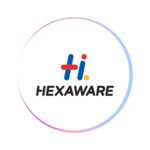










VMware vSphere 8 Certification Course FAQs
The VCP-DCV certification validates candidate skills to implement, manage and troubleshoot vSphere infrastructure, using best practices to provide a powerful, flexible and secure foundation for business agility that can accelerate the transformation to cloud computing. VMware Certifications validate the critical skills required to integrate and manage the technology that drives our customers desired business outcomes. Certifications are organized into multiple technology areas with levels for those new to the industry as well as experts in the field.
It will be an Interactive session, you would be performing live practical’s along with the Trainer.
Yes we would provide you guidance and support for registering and passing the Data Center Virtualization (VCP-DCV) Exam.
VMware training at SkillPlus Academy prepares you to pass VMware vSphere 8 practical exam. We provide you with practice test so that you get idea on exam question patterns and easily pass the VMware Exam.
For VMware Certification cost you can contact us. You can make payment using Debit Card / Credit Card / Netbanking / UPI.
System Administrators having understanding/exposure of Microsoft Windows Server or Linux Server operating Systems.
VCP-DCV 8 is a reliable and robust virtualization platform, having skill on vSphere can help you in good opportunities in today’s market.
What Our Students Say About Us
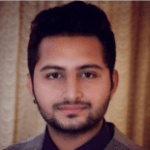
I have attended AWS online course. The trainer is very friendly, having in-depth knowledge in AWS. it is very helpful for me. I will definitely recommend my friends to join.
Arshil Vahora
Network Analyst, Hyatt, Boston, USA

I took AWS training from SkillPlus Academy. Here are my thoughts about training. Well crafted course curriculum any one with basic knowledge can easily adopt the concepts.
Hardik Kalkani
Cloud Engineer, Blue Data, Surat

I have already learned CCNA and CCNP under the Jamal sir guidance, and now moving to the AWS Cloud Associate (SAA-C03) but I must say this is one of the best courses to learn.
Priyanka Jagtap
Cloud Engineer, Hulkapps, Surat, IN

Even though I am in USA and he is in India, he is very dedicated towards his teaching and also flexible with my schedule. Because of whom I could land a job at Tesla.
Omkar Bhalekar
Network Engineer, Tesla Motors, USA

I joined RHCSA online course in SkillPlus Academy. Teaching of Jamal sir is great. He explained Linux concepts very well. I would recommend everyone SkillPlus Academy for RedHat course.
Harshita Nainwal
Cloud Engineer, AWS, USA

I have enrolled CCNA and AWS and completed within the time. I really enjoyed the hands-on practical’s as the course was very well planned and executed. LMS is Very Helpful.
Abhishek Sakpal
Cloud Engineer, AWS, USA

Truly Awesome teaching, clear all basic & advanced concepts of Networking. Jamal Sir was very expressive & Loved the way he teaches us. I have done CCNP from SkillPlus Academy.
Moin Tarapore
Network Engineer, Northshore, USA

Jamal Sir helped me with few projects on Networking. I did RedHat and AWS. Jamal Sir plays a major role in my career, as he has been a constant guidance and motivation for me.
Raahi Patel
Network Engineer, Regent5, USA

The best part is Demo Lecture, where candidates are briefed about the syllabus and give them opportunity to take decision on whether to join or not. All theories & practical's are covered.
Rohan Vashi
Cloud Engineer, AWS, USA

It is the right place to build up and starting for fresher to build up their career in Networking, it’s really a nice place. We can do our configuration and get guidance from Jamal Sir.
Raahil Vahora
Network Engineer, Atkore, USA

SkillPlus Academy is a great place to learn Certification Courses. I took MCSA Course and I passed the exam in first attempt. Thank you Jamal Sir for teaching me on my preferred time.
Vidhi Patel
Technical Analyst, Edmonton, Canada
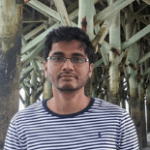
I did CCNA. Currently I am in USA and taking online class from India. I was a bit worried about online training, but wasn't problem at all. The Trainer has friendly & supportive nature while teaching.
Tausif Palejwala
Network Engineer, Northshore, USA

I attended AWS Cloud training from SkillPlus. Its really a good experience. Trainer Mr. Jamal gives training in a very simple fashion. His way of teaching make your concepts very clear.
Jitendra Manthrani
Network Engineer, Reliance, Hazira

I have joined SkillPlus Academy for AWS (SAA-C03) Classes. Trainer Mr. Jamal Sir is excellent in his field and the way they explain the topics with live examples is amazing.
Mehul Dodiya
IT Manager, SIMS Hospital, Surat

It was a good experience of learning CCNA course at SkillPlus. Jamal Sir is very knowledgeable and capable of clearing all your doubts. They teach you from very basic to advance.
Bhavesh Gore
Server Admin, Par Infotech, Surat

I learned Networking (CCNA) and Cloud Computing (AWS) from SkillPlus Academy. It really helped me strengthen my knowledge in these topics. It was the good journey with SkillPlus.
Manish Sahay
DevOps Engineer, Pearson, USA

SkillPlus Academy helped me to grow in IT Industry & to explore new sky of technologies. Important thing is Jamal Sir share the actual experience and issue with us.
Amisha Amin
IT Trainer, Columbia School, GA
